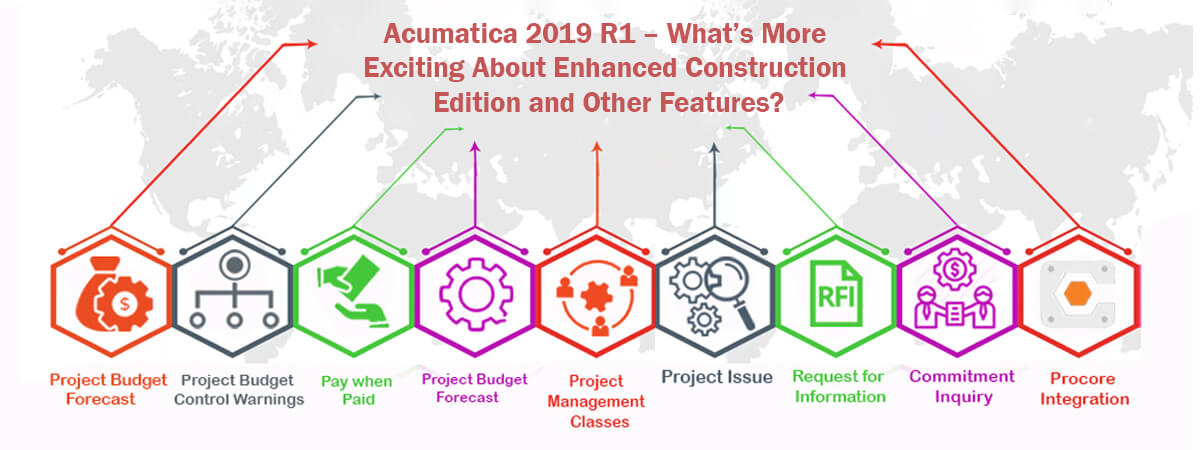Acumatica 2019 R1 release is surely bringing flexibility, advancement, and growth to the construction industry. It includes numerous new and enhanced capabilities across financials, project management, and accounting, ensuring to meet or exceed the functionality and usability needs of project teams.
Right from the beginning, Acumatica ERP is bringing innovation by taking feedback from its customers and partners to deliver each software product with optimal value. Contractors can use improved features to satisfy their needs more effectively with timely updates to project issues and RFIs, everything within Microsoft Outlook, and newly established Drawing Logs and Project Budget Forecast.
In general, this software upgrade involves features and usability improvements to three core areas i.e. the platform, business applications, and industry-specific requirements. Additional enhancements such as Project Budget Control Warnings, Commitment Inquiry Filter, a new Pay when Paid Report brings more intuitive and easy to use capability into the system.
Key Features of Acumatica Construction Edition
In Acumatica Construction Edition, there are best-in-class features and functionality that make the software more comprehensive and simpler to use. Here are a handful of features you can witness in Acumatica 2019 R1:
- Drawing Logs – Drawing Logs allow users to preserve drawings and sketches needed for the project. In an instance of changes or modifications to the initial drawing, the staff can revise and attach the updated drawings. This can be associated with Request for Information (RFI) and project issues that offer all the requisite information.
- Project Budget Forecast – This enables project teams to enter and alter project budget forecasts. Users can also compare these forecasts with the actual project expenses and revenue for a specific financial period. You can distribute amounts and quantities of the project budget. Through forecast data, you can develop generic inquiries and pivot tables.
- Pay when Paid – This feature helps to report the paid amount involving retainage, original retainage, total balance, and unreleased retainage for a specific financial period for invoices. Users can measure what was funded by customers to what they owe to their suppliers or subcontractors when choosing AP Bills to pay.
- Project Budget Control Warnings – It alerts the user when the cost exceeds the revised budgeted amount for a particular project key, including project, sub job, cost code, and account group. The validation is examined at the project key level from all the way to the detail lines within the same project key.
Improved Features of Construction Accounting Software
- Project Management Preferences – It includes an all-new Due Date Calculation Type to raise requests for information documents and project issues. This option consists of Sequential Days and business day format which allow users to evaluate the due date by adding a particular number of days to the current date.
- Project Management Classes – It has a default due date for project issues and the power to customise or adjust RFI and project issues on a priority basis.
- Request for Information (RFI) – Users can attach project files to an RFI, combining project Drawing Logs, attaching drawings with a zip file, and crafting an incoming RFI into an outgoing RFI. The final step can help to fill the communication gap among upstream owners, engineers, project teams, downstream subcontractors, and supplies.
- Project Issue – Users can turn the Project Issue into a Request for Information (RFI) and link related project drawing logs.
- Procore Integration – Users can experience the best navigation between individual mapping screens and the core mapping screen to work easily across Procore and Acumatica.
General R1 Release Additional Features for Contractors and Acumatica ERP Users
Not only this, but Acumatica 2019 R1 also provide further usability and features enhancements to the construction accounting software, such as:
Perform Usability
- Highlight inquiries based on customised conditions
- Provides side panel improvements
- Enhanced help service via machine learning
– Custom colour option for branding purposes - Linking existing files
- Include progress bar for long and effective processing
- New end-user training
- Multi-factor authentication
General Business Application Enhancements
- Financial management
- Project accounting
Industry-Specific Enhancements
- Order and inventory management
- Commerce
- Field service
- Manufacturing
- Construction
Improve Ease of Use and Functionality with Acumatica 2019 R1
The enhancements in Acumatica Construction Edition allow the contractors to incorporate valuable innovation into the firm, resulting in productivity and streamlined project management processes.
The 2019 R1 launch continues to set a benchmark in terms of operational performance and business outcomes so if you want to refine your company’s processes, Acumatica cloud-based ERP solution could be an excellent choice for you.